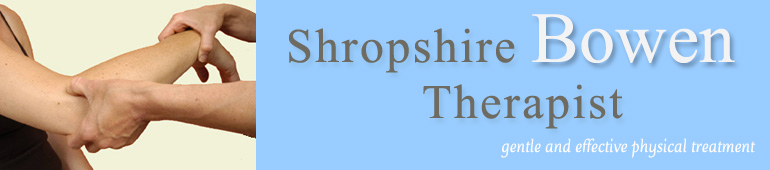Click here to book an appointment
To cancel or change an appointment online, see the bottom of this page
Tel 01743 761 655
Email; shropshirebowen@gmail.com
I hold weekday clinics near Shrewsbury. My clinic enjoys very peaceful surroundings, has disabled access and to-the-door parking.
If you would like to discuss a particular health problem, or whether Bowen is the most suitable treatment for you, please contact me, and I will answer your questions, with no obligation.
Fees
NB – My fees have been raised to reflect the extra time needed to provide necessary COVID infection control.
Adults – £45
Babies – £15
Children (1-10) – £25
Teens (11-18) – £35
I am registered with CNHC – the UK regulator for complementary healthcare practitioners. You can ask your GP if they are able to prescribe Bowen for you. I am happy to be contacted by your GP to discuss my work.
Using your Health Insurance
If you have a health insurance policy or health cash scheme, you may be able to claim back the costs of your Bowen Therapy sessions.
As these companies change their cover from time to time, it is difficult to state that a particular scheme currently covers Bowen Technique or Bowen Therapy. If you have one of these schemes, get in touch with them and ask whether your Bowen session would be covered (in advance of making your appointment, as sometimes you have to be referred from a GP or particular practitioner).
Most schemes that cover Bowen Therapy require that the therapist is registered with a professional association, the CNHC or has training from a particular school. Please check with your provider what their requirements are. I am trained with ECBS, and am registered with CNHC and BTPA.
Companies that have offered or are offering to cover the costs of Bowen include:
- Health Shield
- The Health Insurance Group
- Bupa
- WHA Direct
- Medicash
Cancelling or changing an appointment with the online booking system.
It’s actually easy once you know how, but not immediately obvious. Here are the steps:
- Open the confirmation email that you received when you booked
- At the bottom of the email, it says in blue – View event in Calendly – click on that
- A new page will open with your current appointment, and to the right in grey it says Details – click on that
- A new page will open – to the left are 2 buttons, which allow you to Cancel or Reschedule
- If you select Reschedule, the calendar will open up and you can choose a new appointment
- Once chosen it will offer you the chance to say the reason why you are changing – there’s no need to do that.
- You will then receive an email confirming your cancellation or change of appointment.